Os Ventiladores (Fans) para Roteador ASUS RT-AC86U e RT-AC68U foram adquiridos na AliExpress, loja Iron SuperMan, para uso com o meu roteador ASUS RT-AC86U, do qual já falei aqui no Skooter Blog. O anúncio na verdade é para o ASUS RT-AC68U, que também já mostrei aqui, mas ambos tem o mesmo formato. Os ventiladores provavelmente também servem em outros roteadores da ASUS.
Motivação
Eu sempre achava bobagem quando via alguém instalando acessórios em equipamentos para melhorar refrigeração, como aquelas bases para videogames e laptops. Sempre parti do princípio que o fabricante tratou de instalar os dissipadores e soluções de refrigeração necessárias para que os componentes internos trabalhem em uma temperatura que não cause danos. Mas o ASUS RT-AC86U me fez mudar de opinião. A ASUS claramente pisou na bola com esse roteador.
No último verão as temperaturas subiram bastante em minha região, ao ponto da temperatura chegar à 36º C dentro de casa em alguns dias de janeiro e fevereiro, e talvez até mais no nicho do móvel onde fica o roteador. Observando o log do meu ASUS RT-AC86U encontrei algumas linhas como essas que selecionei abaixo:
Feb 3 17:00:17 kernel: thermal cooling_device1: turn off CPU#1 Feb 3 17:00:17 kernel: IRQ6 no longer affine to CPU1 Feb 3 17:00:17 kernel: CPU1: shutdown Feb 3 19:52:03 kernel: thermal cooling_device1: turn on CPU#1 Feb 3 19:52:03 kernel: CPU1: Booted secondary processor Feb 3 20:59:34 kernel: thermal cooling_device1: turn off CPU#1 Feb 3 20:59:34 kernel: IRQ6 no longer affine to CPU1 Feb 3 20:59:34 kernel: CPU1: shutdown Feb 3 21:05:12 kernel: thermal cooling_device1: turn on CPU#1 Feb 3 21:05:12 kernel: CPU1: Booted secondary processor Feb 8 20:13:40 kernel: thermal cooling_device1: turn off CPU#1 Feb 8 20:13:40 kernel: IRQ6 no longer affine to CPU1 Feb 8 20:13:40 kernel: CPU1: shutdown Feb 8 20:26:55 kernel: thermal cooling_device1: turn on CPU#1 Feb 8 20:26:55 kernel: CPU1: Booted secondary processor Feb 8 20:43:03 kernel: thermal cooling_device1: turn off CPU#1 Feb 8 20:43:03 kernel: IRQ6 no longer affine to CPU1 Feb 8 20:43:03 kernel: CPU1: shutdown Feb 8 21:08:40 kernel: thermal cooling_device1: turn on CPU#1 Feb 8 21:08:40 kernel: CPU1: Booted secondary processor Feb 9 18:00:17 kernel: thermal cooling_device1: turn off CPU#1 Feb 9 18:00:17 kernel: IRQ6 no longer affine to CPU1 Feb 9 18:00:17 kernel: CPU1: shutdown Feb 9 21:47:49 kernel: thermal cooling_device1: turn on CPU#1 Feb 9 21:47:49 kernel: CPU1: Booted secondary processor Feb 10 15:55:30 kernel: thermal cooling_device1: turn off CPU#1 Feb 10 15:55:30 kernel: IRQ6 no longer affine to CPU1 Feb 10 15:55:30 kernel: CPU1: shutdown Feb 11 09:57:12 kernel: thermal cooling_device1: turn on CPU#1 Feb 11 09:57:12 kernel: CPU1: Booted secondary processor Feb 11 12:29:58 kernel: thermal cooling_device1: turn off CPU#1 Feb 11 12:29:58 kernel: IRQ6 no longer affine to CPU1 Feb 11 12:29:58 kernel: CPU1: shutdown Feb 13 01:54:17 kernel: thermal cooling_device1: turn on CPU#1 Feb 13 01:54:17 kernel: CPU1: Booted secondary processor
O que essas linhas de log indicam é que um dos núcleos da CPU (que tem dois núcleos) estava sendo desligado por conta do calor excessivo. E o roteador permanecia assim por horas, ou até mesmo dias, até que as temperaturas baixassem e então o núcleo era religado.
Observando as temperaturas aferidas na CPU pelo roteador, notei que elas estavam batendo 99º C, e era isso que estava fazendo a proteção térmica ser ativada e desligar um dos núcleos para não danificar o processador.
Cabe notar que se eu não olhasse o log provavelmente não teria conhecimento do que estava acontecendo, pois um único núcleo dá conta do tráfego na minha rede.
Mas é claro que eu não poderia continuar com o roteador nessa situação. Logo pensei em adaptar algum tipo de ventilador nele. Mas antes procurei por alguma solução pronta e acabei encontrando os Ventiladores (Fans) para Roteador ASUS RT-AC86U e RT-AC68U.
Esta me pareceu uma solução bem bacana, com preço relativamente baixo e instalação simples, usando apenas fitas adesivas dupla face. Não é preciso abrir o roteador e a alimentação é feita a partir de uma das portas USB que ele tem na traseira. Ótimo! E assim eu fiz o pedido.
Unboxing
Os Ventiladores (Fans) para Roteador ASUS RT-AC86U e RT-AC68U chegaram em um envelope bolha. Dentro dele uma caixinha de papelão onde os ventiladores estavam envolvidos em mais plástico bolha, portanto bem protegidos.
Além dos ventiladores o kit conta com grades que evitam o contato acidental com as hélices, parafusos para prender as grades e adesivos para prender os ventiladores no roteador. Há quatro adesivos, portanto sobram dois após a instalação.
Os dois ventiladores tem seus fios ligados a um único conector USB. Os cabos são longos o suficiente para trabalhar com folga. Testei-os em um powerbank e eles giraram perfeitamente.
Confira as fotos do unboxing e o vídeo do unboxing e instalação:
- Pacote com os Ventiladores (Fans) para Roteador ASUS RT-AC86U e RT-AC68U.
- Ventiladores (Fans) para Roteador ASUS RT-AC86U e RT-AC68U, e acessórios.
- Caixa com os Ventiladores (Fans) para Roteador ASUS RT-AC86U e RT-AC68U.
- Ventiladores (Fans) para Roteador ASUS RT-AC86U e RT-AC68U.
- Ventiladores (Fans) para Roteador ASUS RT-AC86U e RT-AC68U, e acessórios.
- Teste dos Ventiladores (Fans) para Roteador ASUS RT-AC86U e RT-AC68U com alimentação do powerbank.
Instalação e Testes
É hora de instalar os Ventiladores (Fans) para Roteador ASUS RT-AC86U e RT-AC68U no meu roteador ASUS RT-AC86U.
Primeiramente medi a temperatura ambiente com ajuda de minha estação de tempo e a temperatura do roteador. A temperatura ambiente estava em 30,0º C e no roteador as temperaturas estavam em 96º C para a CPU e 60º C e 63º C para os rádios de 2,4 GHz e 5 GHz, respectivamente. Não é um dia dos mais quentes, portanto os dois núcleos da CPU do roteador estão ativos.
- As temperaturas no roteador, antes da instalação dos ventiladores.
- Temperatura ambiente, antes da instalação dos ventiladores.
Em seguida, desliguei o roteador e verifiquei a traseira para encontrar a melhor posição para colocar os ventiladores. Como há um botão de reset na traseira, o ideal parece ser instala-los como no desenho do anúncio, pegando a parte superior de cada um dos lados, onde ficam as frestras de ventilação.
- O roteador ASUS RT-AC86U, antes da instalação dos ventiladores.
- O roteador ASUS RT-AC86U, antes da instalação dos ventiladores.
O próximo passo foi instalar as grades nos ventiladores. Não há rosca nos ventiladores, mas os parafusos são do tipo atarrachante e fazem a rosca enquanto são apertados.
- Ventiladores com as grades instaladas.
Procedi então com a instalação dos ventiladores no roteador, usando os adesivos de dupla face da 3M que acompanham o produto. Note que eu instalei os ventiladores soprando ar para dentro do roteador, como na foto do anúncio. Mas uma solução melhor talvez seja instala-los para puxar o ar de dentro, evitando que ele jogue muita poeira para dentro e acabe perdendo eficiência com o tempo.
- ASUS RT-AC86U com os ventiladores instalados.
- ASUS RT-AC86U com os ventiladores instalados.
E é hora de colocar o ASUS RT-AC86U para funcionar com os Ventiladores (Fans) para Roteador ASUS RT-AC86U e RT-AC68U instalados. Aferi novamente a temperatura ambiente e ela havia caído apenas 0,2º C, então podemos praticamente descartar qualquer diferença em virtude da temperatura ambiente.
Mas no roteador a diferença foi grande, com os ventiladores ligados a temperatura da CPU baixou dos 96º C para 63º C, e as dos rádios de 2,4 GHz e 5GHz, baixaram de 60º C e 63º C para 47º C e 53º C, respectivamente. É uma diferença impressionante de 33º C na temperatura da CPU!
- Temperaturas no roteador após a instalação dos ventiladores.
- Roteador ASUS RT-AC86U em funcionamento, após a instalação dos ventiladores.
- Roteador ASUS RT-AC86U em funcionamento, após a instalação dos ventiladores.
- Temperatura ambiente após a instalação dos ventiladores, apenas para controle.
Achei que o barulho dos ventiladores seria alto e irritante, mas a verdade é que mal consigo percebe-los em funcionamento. Como ao lado do roteador já tenho o NAS Diskstation DS918+ em funcionamento, o ruído do NAS acaba encobrindo o dos ventiladores.
Rastreamento
Estas são as informações de rastreamento do pacote obtidas no site da AliExpress:
2019.02.25 16:32 (GMT-7): Delivery successful 2019.02.19 14:54 (GMT-7): Cleared customs 2019.02.19 13:24 (GMT-7): Started customs clearance process 2019.02.19 13:24 (GMT-7): Held by customs 2019.02.19 13:23 (GMT-7): Accepted by Last Mile Carrier 2019.02.19 13:23 (GMT-7): Shipment at local distribution center 2019.02.17 11:57 (GMT-7): Arrived at destination country 2019.02.11 23:30 (GMT-7): Departed country of origin 2019.02.10 00:09 (GMT-7): Shipment accepted by airline 2019.02.10 00:09 (GMT-7): Shipment left country of origin warehouse 2019.02.09 19:21 (GMT-7): Shipment at country of origin warehouse 2019.02.09 18:51 (GMT-7): Shipment dispatched 2019.02.08 10:19 (GMT-7): Shipment dispatched from warehouse 2019.02.08 10:16 (GMT-7): Shipment packaging completed 2019.02.04 10:27 (GMT-7): Order received by warehouse
E estas são as informações de rastreamento do pacote obtidas no site do Correios:
| 25/02/2019 16:32 | Objeto entregue ao destinatário |
| 25/02/2019 09:18 | Objeto saiu para entrega ao destinatário |
| 21/02/2019 12:48 INDAIATUBA / SP | Objeto encaminhado de Unidade de Tratamento em INDAIATUBA / SP para Unidade de Distribuição em REMOVIDO / SP |
| 20/02/2019 10:05 CAJAMAR / SP | Objeto encaminhado de Unidade de Tratamento em CAJAMAR / SP para Unidade de Tratamento em INDAIATUBA / SP |
| 19/02/2019 14:56 CURITIBA / PR | Objeto encaminhado de Unidade de Distribuição em CURITIBA / PR para Unidade de Tratamento em CAJAMAR / SP |
| 19/02/2019 14:54 | Aguardando pagamento Acesse o ambiente Minhas Importações |
| 19/02/2019 13:23 | Objeto recebido pelos Correios do Brasil |
| 13/02/2019 14:52 CINGAPURA / | Objeto encaminhado de País em CINGAPURA / para País em Unidade de Tratamento Internacional / BR |
Tabela-Resumo
E, por fim, temos a tabela-resumo da compra:
| Nome do Produto: | Ventiladores (Fans) para Roteador ASUS RT-AC86U e RT-AC68U |
| Nome Original: | E&M Cooling Fan Heat Radiator USB Power Ultra Silent Dissipate Temperature Control For RT-AC68U EX6200 AC15 AC68U Router |
| Loja: | AliExpress | Loja: Iron SuperMan |
| Valor: | R$ 39,76 |
| Valor atual: | R$ 42,41 (US$ 10,14) |
| Forma de Pagamento: | Cartão de Crédito Visa Internacional |
| Tipo de Frete: | AliExpress Standard Shipping |
| Valor do Frete: | R$ 6,17 |
| País de Origem do Pacote: | China |
| Data de Compra: | 03/02/2019 |
| Data de Envio: | 08/02/2019 |
| Data de Entrega: | 25/02/2019 |
| Tempo em Trânsito: | 17 dias |
| Conteúdo Declarado: | E&M Cooling Fan Heat Radiator USB Power Ultra Silent Dissipate Temperature Control For RT-AC68U EX6200 AC15 AC68U Router |
| Tipo de Conteúdo Assinalado: | Other |
| Valor Declarado: | $ 10.0 |
| Tributado: | Não |
| Valor Tributável: | – |
| Valor do Imposto: | – |
Considerações Finais
Fiquei bastante satisfeito com os Ventiladores (Fans) para Roteador ASUS RT-AC86U e RT-AC68U. Baixar 33º C na temperatura da CPU do roteador ASUS RT-AC86U realmente me impressionou.
Não tenho dúvidas de que há uma falha de projeto na parte térmica do ASUS RT-AC86U. Ele pode funcionar bem para quem o utiliza em regiões mais frias ou em ambientes com ar condicionado. Mas para uso residencial em clima tropical, sem ar condicionado, ele certamente precisa dessa ventilação adicional para que a proteção termal não seja ativada nos dias mais quentes.
E vou encerrando por aqui o artigo sobre os Ventiladores (Fans) para Roteador ASUS RT-AC86U e RT-AC68U, com uma recomendação positiva para o produto e para a loja Iron SuperMan. Compartilhe o artigo com seus amigos se você gostou ![[Review] Ventiladores (Fans) para Roteador ASUS RT-AC86U e RT-AC68U - AliExpress 21 😉](https://s.w.org/images/core/emoji/11/svg/1f609.svg)

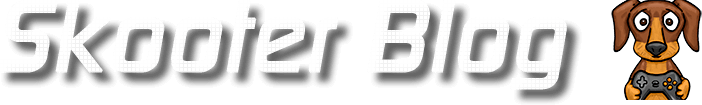
![[Review] Ventiladores (Fans) para Roteador ASUS RT-AC86U e RT-AC68U - AliExpress 3 ASUS RT-AC86U com os ventiladores instalados.](https://www.skooterblog.com/wp-content/uploads/2019/03/IMG_2612.jpg)
![[Review] Ventiladores (Fans) para Roteador ASUS RT-AC86U e RT-AC68U - AliExpress 4 Pacote com os Ventiladores (Fans) para Roteador ASUS RT-AC86U e RT-AC68U.](https://www.skooterblog.com/wp-content/uploads/2019/03/IMG_2597-640x480.jpg)
![[Review] Ventiladores (Fans) para Roteador ASUS RT-AC86U e RT-AC68U - AliExpress 5 Ventiladores (Fans) para Roteador ASUS RT-AC86U e RT-AC68U, e acessórios.](https://www.skooterblog.com/wp-content/uploads/2019/03/IMG_2601-640x480.jpg)
![[Review] Ventiladores (Fans) para Roteador ASUS RT-AC86U e RT-AC68U - AliExpress 6 Caixa com os Ventiladores (Fans) para Roteador ASUS RT-AC86U e RT-AC68U.](https://www.skooterblog.com/wp-content/uploads/2019/03/IMG_2602-640x480.jpg)
![[Review] Ventiladores (Fans) para Roteador ASUS RT-AC86U e RT-AC68U - AliExpress 7 Ventiladores (Fans) para Roteador ASUS RT-AC86U e RT-AC68U.](https://www.skooterblog.com/wp-content/uploads/2019/03/IMG_2603-640x480.jpg)
![[Review] Ventiladores (Fans) para Roteador ASUS RT-AC86U e RT-AC68U - AliExpress 8 Ventiladores (Fans) para Roteador ASUS RT-AC86U e RT-AC68U, e acessórios.](https://www.skooterblog.com/wp-content/uploads/2019/03/IMG_2604-640x480.jpg)
![[Review] Ventiladores (Fans) para Roteador ASUS RT-AC86U e RT-AC68U - AliExpress 9 Teste dos Ventiladores (Fans) para Roteador ASUS RT-AC86U e RT-AC68U com alimentação do powerbank.](https://www.skooterblog.com/wp-content/uploads/2019/03/IMG_2606-640x480.jpg)
![[Review] Ventiladores (Fans) para Roteador ASUS RT-AC86U e RT-AC68U - AliExpress 10 As temperaturas no roteador, antes da instalação dos ventiladores.](https://www.skooterblog.com/wp-content/uploads/2019/03/01-rt-ac86u-antes-640x463.png)
![[Review] Ventiladores (Fans) para Roteador ASUS RT-AC86U e RT-AC68U - AliExpress 11 Temperatura ambiente, antes da instalação dos ventiladores.](https://www.skooterblog.com/wp-content/uploads/2019/03/IMG_2599-640x480.jpg)
![[Review] Ventiladores (Fans) para Roteador ASUS RT-AC86U e RT-AC68U - AliExpress 12 O roteador ASUS RT-AC86U, antes da instalação dos ventiladores.](https://www.skooterblog.com/wp-content/uploads/2019/03/IMG_2607-640x480.jpg)
![[Review] Ventiladores (Fans) para Roteador ASUS RT-AC86U e RT-AC68U - AliExpress 13 O roteador ASUS RT-AC86U, antes da instalação dos ventiladores.](https://www.skooterblog.com/wp-content/uploads/2019/03/IMG_2608-640x480.jpg)
![[Review] Ventiladores (Fans) para Roteador ASUS RT-AC86U e RT-AC68U - AliExpress 14 Ventiladores com as grades instaladas.](https://www.skooterblog.com/wp-content/uploads/2019/03/IMG_2609-640x480.jpg)
![[Review] Ventiladores (Fans) para Roteador ASUS RT-AC86U e RT-AC68U - AliExpress 15 ASUS RT-AC86U com os ventiladores instalados.](https://www.skooterblog.com/wp-content/uploads/2019/03/IMG_2612-640x480.jpg)
![[Review] Ventiladores (Fans) para Roteador ASUS RT-AC86U e RT-AC68U - AliExpress 16 ASUS RT-AC86U com os ventiladores instalados.](https://www.skooterblog.com/wp-content/uploads/2019/03/IMG_2613-640x480.jpg)
![[Review] Ventiladores (Fans) para Roteador ASUS RT-AC86U e RT-AC68U - AliExpress 17 Temperaturas no roteador após a instalação dos ventiladores.](https://www.skooterblog.com/wp-content/uploads/2019/03/02-rt-ac86u-depois-640x462.png)
![[Review] Ventiladores (Fans) para Roteador ASUS RT-AC86U e RT-AC68U - AliExpress 18 Roteador ASUS RT-AC86U em funcionamento, após a instalação dos ventiladores.](https://www.skooterblog.com/wp-content/uploads/2019/03/IMG_2614-640x480.jpg)
![[Review] Ventiladores (Fans) para Roteador ASUS RT-AC86U e RT-AC68U - AliExpress 19 Roteador ASUS RT-AC86U em funcionamento, após a instalação dos ventiladores.](https://www.skooterblog.com/wp-content/uploads/2019/03/IMG_2618-640x480.jpg)
![[Review] Ventiladores (Fans) para Roteador ASUS RT-AC86U e RT-AC68U - AliExpress 20 Temperatura ambiente após a instalação dos ventiladores, apenas para controle.](https://www.skooterblog.com/wp-content/uploads/2019/03/IMG_2620-640x480.jpg)

![[Review] Roteador ASUS RT-AC86U - Wireless-AC2900 Dual Band Gigabit Router - AliExpress Roteador ASUS RT-AC86U.](https://www.skooterblog.com/wp-content/uploads/2018/12/IMG_1201-150x150.jpg)

![[Review] Controlador USB de Velocidade de Ventiladores (Fans) e Dimmer de LEDs ZK-BUFS 10W de 4~12V para 1~24V - AliExpress Teste do Controlador USB de Velocidade de Ventiladores (Fans) e Dimmer de LEDs ZK-BUFS 10W.](https://www.skooterblog.com/wp-content/uploads/2020/06/IMG_6021-150x150.jpg)


![[Unboxing] 2 Ventiladores (Fans) 70x70x15mm com Rolamentos de Esferas e Cabo Extensor USB 3.0 Vention 50cm - AliExpress 2 Ventiladores (Fans) 70x70x15mm com Rolamentos de Esferas e pacote com o Cabo Extensor USB 3.0 Vention 50cm.os 2 Ventiladores (Fans) 70x70x15mm com Rolamentos de Esferas, e Cabo Extensor USB 3.0 Vention 50cm.os 2 Ventiladores (Fans) 70x70x15mm com Rolamentos de Esferas e do Cabo Extensor USB 3.0 Vention 50cm, em suas respectivas embalagens.](https://www.skooterblog.com/wp-content/uploads/2020/06/IMG_6143-150x150.jpg)




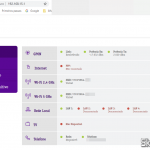



![[Review] ODV-GBS-C (GBS Control) - Upscaler de Componente/VGA/SCART para VGA/HDMI para Videogames Antigos ODV-GBS-C, fixado no painel e em funcionamento.](https://www.skooterblog.com/wp-content/uploads/2022/11/IMG_8761-150x150.jpg)
![[Review] Mini Adaptador USB Bluetooth v4.0 CSR Dongle - USB\VID_0A12&PID_0001&REV_8891 - para o MiSTer - AliExpress Mini Adaptador USB Bluetooth v4.0 CSR Dongle.](https://www.skooterblog.com/wp-content/uploads/2020/03/IMG_5434-150x150.jpg)
![[Review] Placa PCI Express 3.0 x4 ZyDAS com 6 portas SATA 6Gbps e Controladora Asmedia ASM1166 - AliExpress Placa PCI Express 3.0 x4 ZyDAS com 6 portas SATA 6Gbps e Controladora Asmedia ASM1166.](https://www.skooterblog.com/wp-content/uploads/2020/07/IMG_6327-150x150.jpg)
![[Dicas da Tec Toy] Alex Kidd The Lost Stars – Master System Alex Kidd The Lost Stars - Master System.](https://www.skooterblog.com/wp-content/uploads/2019/07/alexkiddtheloststars03-150x150.jpg)
Muito bom o review…
Caramba!
Você ainda usa o NS-K330?
Tá usando ele com o SnakeOS ou OpenWRT?
Ele tá ligado aqui, acabei de checar e está com 314 dias de uptime.
Mas usar mesmo eu praticamente não uso. Usava basicamente para duas funções: acordar o PC via Wake-on-LAN e atualizar o DDNS. Agora o ASUS faz a primeira função e os 3 roteadores fazem a segunda.
Estou usando o SnakeOS. Nem sabia que tinha OpenWRT para ele.
Tem um port de 4 anos atrás do OpenWRT que lançaram, mas comparado ao dos roteadores, é bem lento e confuso.
Tava com ele até uns dias atrás, agora que achei o cabo serial vou voltar pro Snake.
DDNS não é uma parada segura, melhor tu montar uma VPN ai! O asus com o firmware do merlin consegue fazer isso facilmente!
[…] Especificamente, o Controlador USB de Velocidade de Ventiladores vai ser usado com os ventiladores que eu instalei no RT-AC68U, que também já mostrei aqui no Skooter Blog. […]